How To Sort A Map In Java
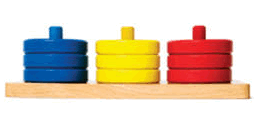
Two Java examples to demonstrate how to sort a Map by its keys –
TreeMap, and by its values – Comparator.1. Sort a Map by Keys
Uses
TreeMap, and keys are sorted automatically.
SortMapOnKeyExample.java
package com.mkyong; import java.util.HashMap; import java.util.Map; import java.util.TreeMap; public class SortMapOnKeyExample { public static void main(String[] args) { Map<String, String> unsortMap = new HashMap<String, String>(); unsortMap.put("2", "B"); unsortMap.put("1", "A"); unsortMap.put("4", "D"); unsortMap.put("3", "B"); unsortMap.put("7", "C"); unsortMap.put("5", "z"); unsortMap.put("6", "b"); unsortMap.put("8", "a"); System.out.println("Unsort Map......"); printMap(unsortMap); System.out.println("Sorted Map......"); Map<String, String> treeMap = new TreeMap<String, String>(unsortMap); printMap(treeMap); } public static void printMap(Map<String, String> map) { for (Map.Entry entry : map.entrySet()) { System.out.println("Key : " + entry.getKey() + " Value : " + entry.getValue()); } } }
Output
Unsort Map...... Key : 3 Value : B Key : 2 Value : B Key : 1 Value : A Key : 7 Value : C Key : 6 Value : b Key : 5 Value : z Key : 4 Value : D Key : 8 Value : a Sorted Map...... Key : 1 Value : A Key : 2 Value : B Key : 3 Value : B Key : 4 Value : D Key : 5 Value : z Key : 6 Value : b Key : 7 Value : C Key : 8 Value : a
2. Sort a Map by Values
The overall idea is, convert the
Map into a List, sort the List by Comparator and put the sorted list back to a Map.Map ---> List ---> Sort ---> Map
SortMapOnKeyExample.java
package com.mkyong; import java.util.Collections; import java.util.Comparator; import java.util.HashMap; import java.util.Iterator; import java.util.LinkedHashMap; import java.util.LinkedList; import java.util.List; import java.util.Map; public class SortMapOnValueExample { public static void main(String[] args) { Map<String, String> unsortMap = new HashMap<String, String>(); unsortMap.put("2", "B"); unsortMap.put("1", "A"); unsortMap.put("4", "D"); unsortMap.put("3", "B"); unsortMap.put("7", "C"); unsortMap.put("5", "z"); unsortMap.put("6", "b"); unsortMap.put("8", "a"); System.out.println("Unsort Map......"); printMap(unsortMap); System.out.println("Sorted Map......"); Map<String, String> sortedMap = sortByComparator(unsortMap); printMap(sortedMap); } private static Map sortByComparator(Map unsortMap) { List list = new LinkedList(unsortMap.entrySet()); // sort list based on comparator Collections.sort(list, new Comparator() { public int compare(Object o1, Object o2) { return ((Comparable) ((Map.Entry) (o1)).getValue()) .compareTo(((Map.Entry) (o2)).getValue()); } }); // put sorted list into map again //LinkedHashMap make sure order in which keys were inserted Map sortedMap = new LinkedHashMap(); for (Iterator it = list.iterator(); it.hasNext();) { Map.Entry entry = (Map.Entry) it.next(); sortedMap.put(entry.getKey(), entry.getValue()); } return sortedMap; } public static void printMap(Map<String, String> map){ for (Map.Entry entry : map.entrySet()) { System.out.println("Key : " + entry.getKey() + " Value : " + entry.getValue()); } } }
Output
Unsort Map...... Key : 3 Value : B Key : 2 Value : B Key : 1 Value : A Key : 7 Value : C Key : 6 Value : b Key : 5 Value : z Key : 4 Value : D Key : 8 Value : a Sorted Map...... Key : 1 Value : A Key : 3 Value : B Key : 2 Value : B Key : 7 Value : C Key : 4 Value : D Key : 8 Value : a Key : 6 Value : b Key : 5 Value : z
No comments:
Post a Comment