Spring MVC + Hibernate + Maven: CRUD operations example
In this article I want to examine an example of Spring MVC + Hibernate + Maven usage. This set of technology implies basic knowledge of the domain area. So I will try to explain all essential moments in detail. The other things which are out of topic, will be provided with links to more detail sources. In the end of the post I will publish a link to GitHub.
Now you can try a new tutorial on the same theme but with Spring Data JPA.
Now you can try a new tutorial on the same theme but with Spring Data JPA.
The goal
Creation of the sample web application, based on Spring MVC, Hibernate, Maven. Interface will be HTML-based. The application will support all CRUD operations: create, read, update, delete. As usually I will use MySQL as a database. The application will be work with football clubs entities, so be ready that the tutorial will be in a sport direction.
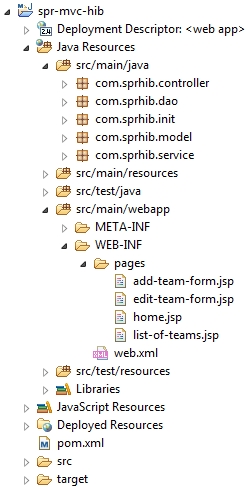
Preparations
I will need one table in the database, and here is a code for its creation:
- CREATE TABLE `teams` (
- `id` int(6) NOT NULL AUTO_INCREMENT,
- `name` varchar(40) NOT NULL,
- `rating` int(6) NOT NULL,
- PRIMARY KEY (`id`)
- ) ENGINE=InnoDB AUTO_INCREMENT=6 DEFAULT CHARSET=utf8;
This table will be represented in the application with the class:
- @Entity
- @Table(name="teams")
- public class Team {
- @Id
- @GeneratedValue
- private Integer id;
- private String name;
- private Integer rating;
- public Integer getId() {
- return id;
- }
- public void setId(Integer id) {
- this.id = id;
- }
- public String getName() {
- return name;
- }
- public void setName(String name) {
- this.name = name;
- }
- public Integer getRating() {
- return rating;
- }
- public void setRating(Integer rating) {
- this.rating = rating;
- }
- }
Then I need to create a new Maven Web Project in IDE (I use Eclipse). I will omit the details of creation, you can read about this in one of my articles about Maven Web Project creation. Here is a link to the pom.xml file.
The first important stop is WebAppConfig.java file, so let’s consider:
The first important stop is WebAppConfig.java file, so let’s consider:
- @Configuration
- @ComponentScan("com.sprhib")
- @EnableWebMvc
- @EnableTransactionManagement
- @PropertySource("classpath:application.properties")
- public class WebAppConfig {
- private static final String PROPERTY_NAME_DATABASE_DRIVER = "db.driver";
- private static final String PROPERTY_NAME_DATABASE_PASSWORD = "db.password";
- private static final String PROPERTY_NAME_DATABASE_URL = "db.url";
- private static final String PROPERTY_NAME_DATABASE_USERNAME = "db.username";
- private static final String PROPERTY_NAME_HIBERNATE_DIALECT = "hibernate.dialect";
- private static final String PROPERTY_NAME_HIBERNATE_SHOW_SQL = "hibernate.show_sql";
- private static final String PROPERTY_NAME_ENTITYMANAGER_PACKAGES_TO_SCAN = "entitymanager.packages.to.scan";
- @Resource
- private Environment env;
- @Bean
- public DataSource dataSource() {
- DriverManagerDataSource dataSource = new DriverManagerDataSource();
- dataSource.setDriverClassName(env.getRequiredProperty(PROPERTY_NAME_DATABASE_DRIVER));
- dataSource.setUrl(env.getRequiredProperty(PROPERTY_NAME_DATABASE_URL));
- dataSource.setUsername(env.getRequiredProperty(PROPERTY_NAME_DATABASE_USERNAME));
- dataSource.setPassword(env.getRequiredProperty(PROPERTY_NAME_DATABASE_PASSWORD));
- return dataSource;
- }
- @Bean
- public LocalSessionFactoryBean sessionFactory() {
- LocalSessionFactoryBean sessionFactoryBean = new LocalSessionFactoryBean();
- sessionFactoryBean.setDataSource(dataSource());
- sessionFactoryBean.setPackagesToScan(env.getRequiredProperty(PROPERTY_NAME_ENTITYMANAGER_PACKAGES_TO_SCAN));
- sessionFactoryBean.setHibernateProperties(hibProperties());
- return sessionFactoryBean;
- }
- private Properties hibProperties() {
- Properties properties = new Properties();
- properties.put(PROPERTY_NAME_HIBERNATE_DIALECT, env.getRequiredProperty(PROPERTY_NAME_HIBERNATE_DIALECT));
- properties.put(PROPERTY_NAME_HIBERNATE_SHOW_SQL, env.getRequiredProperty(PROPERTY_NAME_HIBERNATE_SHOW_SQL));
- return properties;
- }
- @Bean
- public HibernateTransactionManager transactionManager() {
- HibernateTransactionManager transactionManager = new HibernateTransactionManager();
- transactionManager.setSessionFactory(sessionFactory().getObject());
- return transactionManager;
- }
- @Bean
- public UrlBasedViewResolver setupViewResolver() {
- UrlBasedViewResolver resolver = new UrlBasedViewResolver();
- resolver.setPrefix("/WEB-INF/pages/");
- resolver.setSuffix(".jsp");
- resolver.setViewClass(JstlView.class);
- return resolver;
- }
- }
At the start of the file you can see @EnableTransactionManagement, it enables Spring’s annotation-driven transaction management capability. Annotation @PropertySource(“classpath:application.properties”) – plugs in property file which located in the resource folder.
Pay your attention on three beans: transactionManager, sessionFactory, dataSource. These beans provide transaction management. For more information read my article about Hibernate functionality.
Pay your attention on three beans: transactionManager, sessionFactory, dataSource. These beans provide transaction management. For more information read my article about Hibernate functionality.
- #DB properties:
- db.driver=com.mysql.jdbc.Driver
- db.url=jdbc:mysql://localhost:3306/hibnatedb
- db.username=hibuser
- db.password=root
- #Hibernate Configuration:
- hibernate.dialect=org.hibernate.dialect.MySQL5InnoDBDialect
- hibernate.show_sql=true
- entitymanager.packages.to.scan=com.sprhib.model
Thats all what is related to project preparation. Further I’m going to show you DAO and service layers.
DAO & Service layers
Here are DAOs and Services interfaces and implementations:
- public interface TeamDAO {
- public void addTeam(Team team);
- public void updateTeam(Team team);
- public Team getTeam(int id);
- public void deleteTeam(int id);
- public List
getTeams(); - }
Implementation of the DAO interface:
- @Repository
- public class TeamDAOImpl implements TeamDAO {
- @Autowired
- private SessionFactory sessionFactory;
- private Session getCurrentSession() {
- return sessionFactory.getCurrentSession();
- }
- public void addTeam(Team team) {
- getCurrentSession().save(team);
- }
- public void updateTeam(Team team) {
- Team teamToUpdate = getTeam(team.getId());
- teamToUpdate.setName(team.getName());
- teamToUpdate.setRating(team.getRating());
- getCurrentSession().update(teamToUpdate);
- }
- public Team getTeam(int id) {
- Team team = (Team) getCurrentSession().get(Team.class, id);
- return team;
- }
- public void deleteTeam(int id) {
- Team team = getTeam(id);
- if (team != null)
- getCurrentSession().delete(team);
- }
- @SuppressWarnings("unchecked")
- public List
getTeams() { - return getCurrentSession().createQuery("from Team").list();
- }
- }
Annotation @Repository Indicates that an annotated class is a “DAO”.
- public interface TeamService {
- public void addTeam(Team team);
- public void updateTeam(Team team);
- public Team getTeam(int id);
- public void deleteTeam(int id);
- public List
getTeams(); - }
Implementation of the Service interface:
- @Service
- @Transactional
- public class TeamServiceImpl implements TeamService {
- @Autowired
- private TeamDAO teamDAO;
- public void addTeam(Team team) {
- teamDAO.addTeam(team);
- }
- public void updateTeam(Team team) {
- teamDAO.updateTeam(team);
- }
- public Team getTeam(int id) {
- return teamDAO.getTeam(id);
- }
- public void deleteTeam(int id) {
- teamDAO.deleteTeam(id);
- }
- public List
getTeams() { - return teamDAO.getTeams();
- }
- }
Annotation @Service indicates that an annotated class is a “Service”. Annotation @Transactional describes transaction attributes on a method or class.
Controllers & JSPs
Since I’m going to cover all CRUD operations, this chapter will be a little bit long. I will start from the base controller, it resposible for the Home page:
- @Controller
- public class LinkController {
- @RequestMapping(value="/")
- public ModelAndView mainPage() {
- return new ModelAndView("home");
- }
- @RequestMapping(value="/index")
- public ModelAndView indexPage() {
- return new ModelAndView("home");
- }
- }
It is simple enough, and here its JSP file:
- ...
- <h1>Home page</h1>
- <p>
- ${message}<br>
- <a href="${pageContext.request.contextPath}/team/add.html">Add new team</a><br>
- <a href="${pageContext.request.contextPath}/team/list.html">Team list</a><br>
- </p>
- ...
And here is a monster-class, the main controller of the application:
- @Controller
- public class TeamController {
- @Autowired
- private TeamService teamService;
- @RequestMapping(value="/team/add")
- public ModelAndView addTeamPage() {
- ModelAndView modelAndView = new ModelAndView("add-team-form");
- modelAndView.addObject("team", new Team());
- return modelAndView;
- }
- @RequestMapping(value="/team/add/process")
- public ModelAndView addingTeam(@ModelAttribute Team team) {
- ModelAndView modelAndView = new ModelAndView("home");
- teamService.addTeam(team);
- String message = "Team was successfully added.";
- modelAndView.addObject("message", message);
- return modelAndView;
- }
- @RequestMapping(value="/team/list")
- public ModelAndView listOfTeams() {
- ModelAndView modelAndView = new ModelAndView("list-of-teams");
- List
teams = teamService.getTeams(); - modelAndView.addObject("teams", teams);
- return modelAndView;
- }
- @RequestMapping(value="/team/edit/{id}", method=RequestMethod.GET)
- public ModelAndView editTeamPage(@PathVariable Integer id) {
- ModelAndView modelAndView = new ModelAndView("edit-team-form");
- Team team = teamService.getTeam(id);
- modelAndView.addObject("team",team);
- return modelAndView;
- }
- @RequestMapping(value="/team/edit/{id}", method=RequestMethod.POST)
- public ModelAndView edditingTeam(@ModelAttribute Team team, @PathVariable Integer id) {
- ModelAndView modelAndView = new ModelAndView("home");
- teamService.updateTeam(team);
- String message = "Team was successfully edited.";
- modelAndView.addObject("message", message);
- return modelAndView;
- }
- @RequestMapping(value="/team/delete/{id}", method=RequestMethod.GET)
- public ModelAndView deleteTeam(@PathVariable Integer id) {
- ModelAndView modelAndView = new ModelAndView("home");
- teamService.deleteTeam(id);
- String message = "Team was successfully deleted.";
- modelAndView.addObject("message", message);
- return modelAndView;
- }
- }
Almost all methods and request mappings are clear. But I want to underline that @RequestMapping for the editTeamPage() and edditingTeam() methods, contains different valuse for the method attribute.
And now it’s time to see JSPs for these mappings:
And now it’s time to see JSPs for these mappings:
“Add new team” page:
- ...
- <h1>Add team page</h1>
- <p>Here you can add a new team.</p>
- <form:form method="POST" commandname="team" action="${pageContext.request.contextPath}/team/add/process.html">
- <table>
- <tbody>
- <tr>
- <td>Name:</td>
- <td><form:input path="name"></form:input></td>
- </tr>
- <tr>
- <td>Rating:</td>
- <td><form:input path="rating"></form:input></td>
- </tr>
- <tr>
- <td><input type="submit" value="Add"></td>
- <td></td>
- </tr>
- </tbody>
- </table>
- </form:form>
- <p><a href="${pageContext.request.contextPath}/index.html">Home page</a></p>
- ...
“List of teams” page:
- ...
- <h1>List of teams</h1>
- <p>Here you can see the list of the teams, edit them, remove or update.</p>
- <c:foreach var="team" items="${teams}">
- </c:foreach><table border="1px" cellpadding="0" cellspacing="0">
- <thead>
- <tr>
- <th width="10%">id</th><th width="15%">name</th><th width="10%">rating</th><th width="10%">actions</th>
- </tr>
- </thead>
- <tbody>
- <tr>
- <td>${team.id}</td>
- <td>${team.name}</td>
- <td>${team.rating}</td>
- <td>
- <a href="${pageContext.request.contextPath}/team/edit/${team.id}.html">Edit</a><br>
- <a href="${pageContext.request.contextPath}/team/delete/${team.id}.html">Delete</a><br>
- </td>
- </tr>
- </tbody>
- </table>
- <p><a href="${pageContext.request.contextPath}/index.html">Home page</a></p>
- ...
“Edit team” page:
- ...
- <h1>Edit team page</h1>
- <p>Here you can edit the existing team.</p>
- <p>${message}</p>
- <form:form method="POST" commandname="team" action="${pageContext.request.contextPath}/team/edit/${team.id}.html">
- <table>
- <tbody>
- <tr>
- <td>Name:</td>
- <td><form:input path="name"></form:input></td>
- </tr>
- <tr>
- <td>Rating:</td>
- <td><form:input path="rating"></form:input></td>
- </tr>
- <tr>
- <td><input type="submit" value="Edit"></td>
- <td></td>
- </tr>
- </tbody>
- </table>
- </form:form>
- <p><a href="${pageContext.request.contextPath}/index.html">Home page</a></p>
- ...
And a screenshot of the “List of teams” page:
Summary
Integration of several technologies is usually not easy work, so be patient to achieve a success in this. There isn’t a lot of sources in the post, so you can visit my GitHubto explore classes in which you are interested.
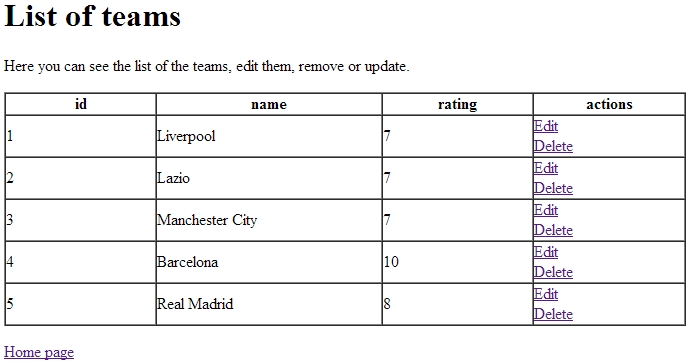
No comments:
Post a Comment