CXF Web Service Tutorial explains about step by step details of Creating / Developing Web service using Apache CXF, Spring & Eclipse and deployed in Tomcat
Apache CXF is a free and open source project, and a fully featured Webservice framework.
It helps you building webservices using different front-end API's, like as JAX-RS and JAX-WS.
Services will talk different protocols such as SOAP, RESTful HTTP, CORBA & XML/HTTP and work with different transports like JMS, HTTP or JBI.
Apache CXF Project was created by the merger of the Celtix and XFire projects. These two projects were merged by folks working together at the Apache Software Foundation.
Required Libraries
You need to download
Following jar must be in ClassPath
- aopalliance-1.0.jar
- commons-logging-1.1.1.jar
- cxf-2.7.3.jar
- httpasyncclient-4.0-beta3.jar
- httpclient-4.2.1.jar
- httpcore-4.2.2.jar
- httpcore-nio-4.2.2.jar
- neethi-3.0.2.jar
- spring-aop-3.0.7.RELEASE.jar
- spring-asm-3.0.7.RELEASE.jar
- spring-beans-3.0.7.RELEASE.jar
- spring-context-3.0.7.RELEASE.jar
- spring-core-3.0.7.RELEASE.jar
- spring-expression-3.0.7.RELEASE.jar
- spring-web-3.0.7.RELEASE.jar
- wsdl4j-1.6.2.jar
- xmlschema-core-2.0.3.jar
CXF Tutorial
I am creating a sample web service project that pass Student object and return with some changes on that object. The service is using simple POJO (Plain Old Java Object) bean.
Firstly create a Dynamic Web Project (File->New->Dynamic Web Project) named "CXFTutorial" according to following screenshot
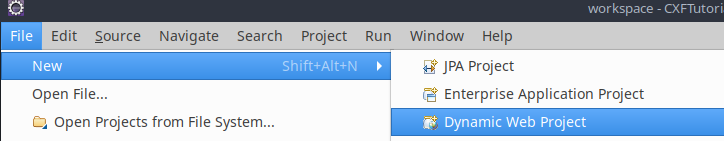
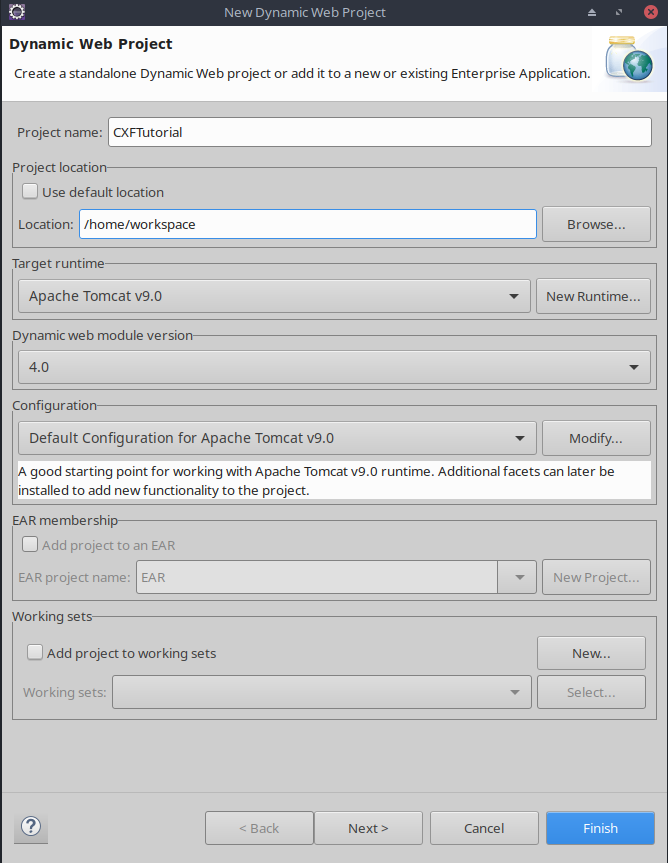
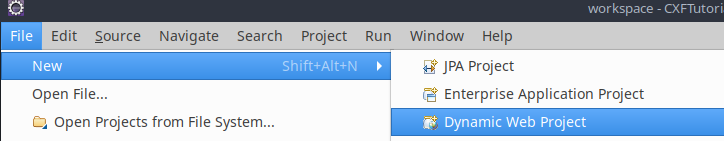
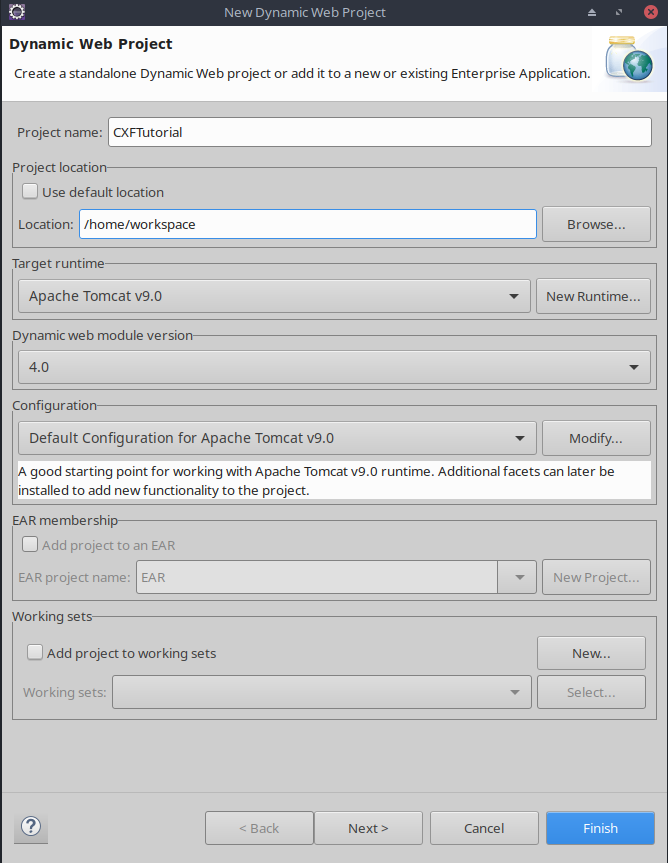
Create a Student Object
package com.student;
public class Student {
private String name;
public String getName() {
return name;
}
public void setName(String name) {
this.name = name;
}
}
public class Student {
private String name;
public String getName() {
return name;
}
public void setName(String name) {
this.name = name;
}
}
Create a Service Interface
This service interface will defines which methods of web service, to be invoked by the client
package com.student;
import javax.jws.WebService;
@WebService
public interface ChangeStudentDetails {
Student changeName(Student student);
}
import javax.jws.WebService;
@WebService
public interface ChangeStudentDetails {
Student changeName(Student student);
}
Implement the Service Interface
Here we implement the service interface created on the previous step
package com.student;
import javax.jws.WebService;
@WebService(endpointInterface = "com.student.ChangeStudentDetails")
public class ChangeStudentDetailsImpl implements ChangeStudentDetails {
public Student changeName(Student student) {
student.setName("Hello "+student.getName());
return student;
}
}
import javax.jws.WebService;
@WebService(endpointInterface = "com.student.ChangeStudentDetails")
public class ChangeStudentDetailsImpl implements ChangeStudentDetails {
public Student changeName(Student student) {
student.setName("Hello "+student.getName());
return student;
}
}
Create a cxf.xml
CXF is using Spring internally, Finding classes by spring we need to add service implementation class on "jaxws:endpoint" tag
<beans xmlns="http://www.springframework.org/schema/beans" xmlns:xsi="http://www.w3.org/2001/XMLSchema-instance" xmlns:jaxws="http://cxf.apache.org/jaxws" xsi:schemaLocation=" http://www.springframework.org/schema/beans http://www.springframework.org/schema/beans/spring-beans.xsd http://cxf.apache.org/jaxws http://cxf.apache.org/schemas/jaxws.xsd"> <import resource="classpath:META-INF/cxf/cxf.xml" /> <jaxws:endpoint id="changeStudent" implementor="com.student.ChangeStudentDetailsImpl" address="/ChangeStudent" /> </beans>
Change web.xml
Change the web.xml file to find CXF servlet and cxf.xml
xml version="1.0" encoding="UTF-8"?>
<web-app xmlns:xsi="http://www.w3.org/2001/XMLSchema-instance"
xmlns="http://java.sun.com/xml/ns/javaee" xmlns:web="http://java.sun.com/xml/ns/javaee/web-app_2_5.xsd"
xsi:schemaLocation="http://java.sun.com/xml/ns/javaee http://java.sun.com/xml/ns/javaee/web-app_3_0.xsd"
id="WebApp_ID" version="3.0">
<context-param>
<param-name>contextConfigLocation</param-name>
<param-value>WEB-INF/cxf.xml</param-value>
</context-param>
<listener>
<listener-class>org.springframework.web.context.ContextLoaderListener</listener-class>
</listener>
<servlet>
<servlet-name>CXFServlet</servlet-name>
<servlet-class>org.apache.cxf.transport.servlet.CXFServlet</servlet-class>
<load-on-startup>1</load-on-startup>
</servlet>
<servlet-mapping>
<servlet-name>CXFServlet</servlet-name>
<url-pattern>/*</url-pattern>
</servlet-mapping>
</web-app>
Publishing CXF Web Service
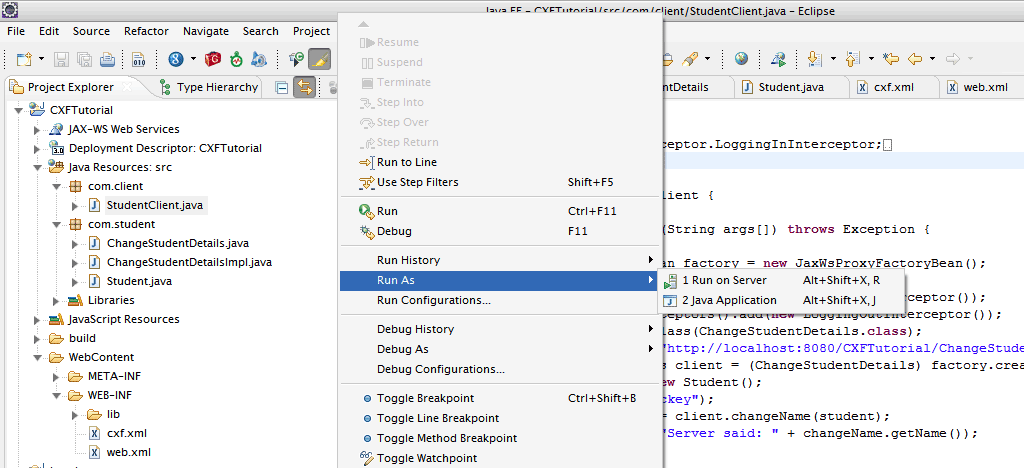
Deployed CXF Web Service
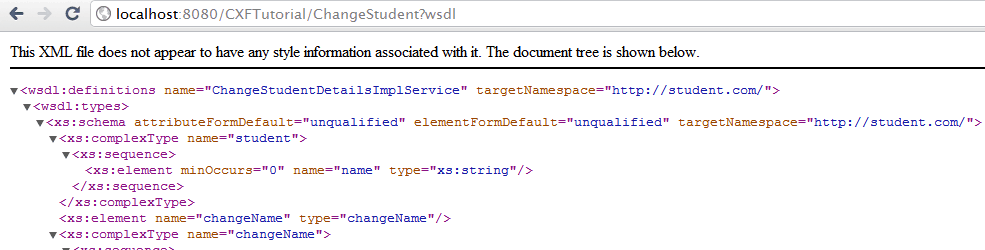
you can also see CXF client example in order to run this service
Create CXF Client Example explains step by step details of how to create a CXF web service client / wsdl soap client using Apache CXF WebService Framework
For Creating Apache CXF Client, We are using JaxWsProxyFactoryBean. The factory option is particular to CXF and it is non-standard. This will give you a great control over the endpoint.
The Other options like Wsimport tool available with JDK are standard but that will give you less control. For example you can add a logging interceptor in order to show the logs when accessing your service using JaxWsProxyFactoryBean.
For publishing a web service, you can follow this tutorial CXF Web Service Tutorial. This client is based on mentioned Tutorial
Required Libraries
You need to download following libraries in order to Generate CXF Client
- JDK 6
- Eclipse 3.7
- CXF-2.7.3
- Tomcat 7 (Deploying Web Service)
Following jar must be in ClassPath
- commons-logging-1.1.1.jar
- cxf-2.7.3.jar
- httpasyncclient-4.0-beta3.jar
- httpclient-4.2.1.jar
- httpcore-4.2.2.jar
- httpcore-nio-4.2.2.jar
- neethi-3.0.2.jar
- spring-aop-3.0.7.RELEASE.jar
- spring-asm-3.0.7.RELEASE.jar
- spring-beans-3.0.7.RELEASE.jar
- spring-context-3.0.7.RELEASE.jar
- spring-core-3.0.7.RELEASE.jar
- spring-expression-3.0.7.RELEASE.jar
- spring-web-3.0.7.RELEASE.jar
- wsdl4j-1.6.2.jar
- xmlschema-core-2.0.3.jar
Create CXF Client
import org.apache.cxf.interceptor.LoggingInInterceptor;
import org.apache.cxf.interceptor.LoggingOutInterceptor;
import org.apache.cxf.jaxws.JaxWsProxyFactoryBean;
import com.student.ChangeStudentDetails;
import com.student.Student;
// CXF JAX-WS Client / Consuming Web Services With CXF
public final class StudentClient {
public static void main(String args[]) throws Exception {
JaxWsProxyFactoryBean factory = new JaxWsProxyFactoryBean();
factory.setServiceClass(ChangeStudentDetails.class);
factory.setAddress("http://localhost:8080/CXFTutorial/ChangeStudent?wsdl");
factory.getInInterceptors().add(new LoggingInInterceptor());
factory.getOutInterceptors().add(new LoggingOutInterceptor());
ChangeStudentDetails client = (ChangeStudentDetails) factory.create();
Student student = new Student();
student.setName("Rockey");
Student changeName = client.changeName(student);
System.out.println("Server said: " + changeName.getName());
System.exit(0);
}
}
import org.apache.cxf.interceptor.LoggingOutInterceptor;
import org.apache.cxf.jaxws.JaxWsProxyFactoryBean;
import com.student.ChangeStudentDetails;
import com.student.Student;
// CXF JAX-WS Client / Consuming Web Services With CXF
public final class StudentClient {
public static void main(String args[]) throws Exception {
JaxWsProxyFactoryBean factory = new JaxWsProxyFactoryBean();
factory.setServiceClass(ChangeStudentDetails.class);
factory.setAddress("http://localhost:8080/CXFTutorial/ChangeStudent?wsdl");
factory.getInInterceptors().add(new LoggingInInterceptor());
factory.getOutInterceptors().add(new LoggingOutInterceptor());
ChangeStudentDetails client = (ChangeStudentDetails) factory.create();
Student student = new Student();
student.setName("Rockey");
Student changeName = client.changeName(student);
System.out.println("Server said: " + changeName.getName());
System.exit(0);
}
}
Output
Server said: Hello Rockey
No comments:
Post a Comment